
7 Things That Can Help You Improve Your Page Speed for SEO
“Anything we can do to make things simpler and more transparent is a plus.” – Cap Watkins, Etsy
Why Does Your SEO Depend on Your Page Speed?
Not to confuse with what we all know as “site speed”, page speed is basically the time that a visitor has to wait for a particular page to load; whereas site speed covers the entire website’s loading time. This plays a huge factor in making that first impression on your audience, by providing them with a good user experience.
SEO is free, but it takes a lot of time, research, and knowledge on what keywords to use and what strategy to apply for things to work.
Majority of search engine users are more likely to click on one of the top 5 suggestions in the results page (SERPS), so for you to be able to take advantage of this and gain more visitors to your website, you need to be in the top position. Improving both SEO and page speed will not only be beneficial to the user experience but will also enhance the usability of a website.
Google Regards Page Speed as a Ranking Signal
Ever since 2010, Google has announced that page speed will be a huge factor when it comes to website rankings in their search engine. Since Google saw how important speed was becoming for their users, they made it one of their top priorities.
This is to make sure that visitors who come to Google for help, will no doubt, get the best user experience possible. When pages take too much time to load, it can cause your target customers to bounce off your website. Hence, having a faster page speed is not only rewarded by ranking algorithms but is becoming necessary to make it near the top of search results.
To make it short:
Slow loading page -> Negative user experience -> High bounce rate (low conversions) -> Lower ranking on SERPs
Page Speed Matters to Visitors
Apart from how page speed affects search rankings, page speed matters because you need to make sure your visitors get the best user experience possible. In fact, it is a crucial yet much-neglected part of eCommerce web design. Do you know: Approximately 80 percent of shoppers say that they simply won’t return to a website if it loads too slowly during their first visit! Ultimately, positive user experience often leads to better conversions.
A website with faster page speed will improve customer experience and the view of your company in more ways than one, all of which helps improve search engine optimization and conversions.
A fast website creates a good user experience in many ways:
– If you sell a product, having fast pages will help your visitors quickly understand what you have to offer and will more likely complete your order forms.
– If you generate revenues thanks to advertising on your content, a fast website will ease your visitors to navigate from page to page and will increase your total of page views per user.
Factors That Slows Down Page Speed
1. Large Images

Large images look nicer because of their higher resolution. However, it takes a lot of time to load them because they may require more data, leading to reducing your page speed. Instead of using HD images, optimize your images and convert them to PNG or JPEG, to maintain their quality, while still being able to reduce their weight.
2. Advertisements

Aside from being a huge factor in slowing down your page speed, having too many ads will just annoy your visitors, leading them to leave your website. Choose only what is necessary and make sure they are all optimized.
3. Embedded Media

Embedded media usually means images and videos from an outside source that you’ve inserted in your page. These things may be valuable, but they greatly slow down your page speed. Instead, you can choose to include those medias that you can host on your server.
4. Outdated Browser, Apps, and Plugins

Make sure to test your website on all browsers, as they don’t always load the same way. It is best to avoid plugins that are resource-heavy because it may slow down your entire website. Adobe Flash is an example of a very common plugin that has resulted in negative impacts on many websites.
5. Slow Hosting Service

If you are running a resource-intensive website and your web host cannot keep up with the demand, your site will also experience slow and intermittent page loads. They say you get what you pay for, so instead of choosing a cheap host that may lead you to further problems, choose one that best suits your business needs.
To improve page speed, you should switch to a different web host or upgrade your current web hosting plan.
6. Site Theme

It is vital to choose the perfect theme or web design that suits your brand, but take note that themes with too many effects or designs can affect the loading speed of your page. Hence, when considering the theme for your website, one should consider the performance, and not just aesthetics.
7. Widgets

Widgets like social media buttons or comments section may be helpful and necessary to your website, but they can also make your page quite bulky and time-consuming to load. Make sure to optimize them as much as you can, or even remove them if they serve no purpose.
Speed has a massive impact on user experience, which would, in turn, affect your site’s SEO as Google expects pages to load in 2 seconds or less. So do keep that in mind as a part of your website development. Furthermore, it is always recommended to analyze your website occasionally to check in with the user experience and to pay attention to those specific performance metrics that you can always choose to improve. This will give you an idea of how to increase your site traffic and user retention.
You can always analyze your page speed by using free tools like using PageSpeed Insights.
Interested to know more? We are just a call away from a FREE consultation with us!
Call us now at +91 9895 931185 and let’s talk business!


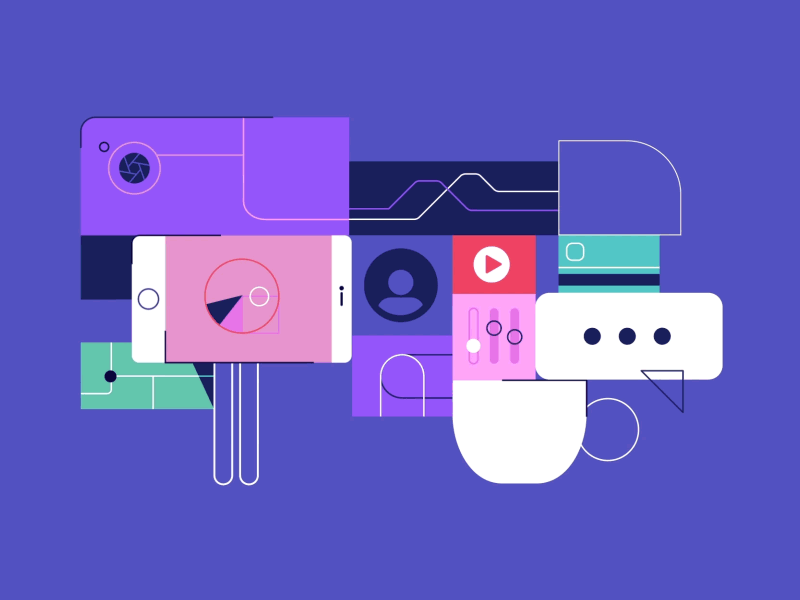


buy nembutal pentobarbital euthanasia
September 18, 2021 at 2:03 pm… [Trackback]
[…] Read More to that Topic: wishtreeinfosolutions.com/7-things-can-help-improve-page-speed-seo/ […]
relx
October 27, 2021 at 4:55 am… [Trackback]
[…] There you will find 98928 additional Info to that Topic: wishtreeinfosolutions.com/7-things-can-help-improve-page-speed-seo/ […]
nova88
November 13, 2021 at 6:43 am… [Trackback]
[…] Read More to that Topic: wishtreeinfosolutions.com/7-things-can-help-improve-page-speed-seo/ […]
sbo
November 13, 2021 at 7:05 am… [Trackback]
[…] Find More Info here on that Topic: wishtreeinfosolutions.com/7-things-can-help-improve-page-speed-seo/ […]
one ton dumps for sale
November 13, 2021 at 2:57 pm… [Trackback]
[…] Information to that Topic: wishtreeinfosolutions.com/7-things-can-help-improve-page-speed-seo/ […]
https://tontonmania123.com/
November 16, 2021 at 9:19 pm… [Trackback]
[…] Find More Info here on that Topic: wishtreeinfosolutions.com/7-things-can-help-improve-page-speed-seo/ […]
Ford Transit Custom Sport Double Cab
November 27, 2021 at 5:58 am… [Trackback]
[…] Find More on on that Topic: wishtreeinfosolutions.com/7-things-can-help-improve-page-speed-seo/ […]
[workout music edm|gym music remix|workout motivation|workout motivation 2021|workout motivation music|best trap bangers|best trap bangers 2021|gym music 2021|gym music|gym workout music|motivation music|gym motivation|trap workout music|trap workout|gym
December 5, 2021 at 5:13 am… [Trackback]
[…] There you will find 54789 additional Info on that Topic: wishtreeinfosolutions.com/7-things-can-help-improve-page-speed-seo/ […]
dumps cc shop
December 5, 2021 at 1:03 pm… [Trackback]
[…] Find More here on that Topic: wishtreeinfosolutions.com/7-things-can-help-improve-page-speed-seo/ […]
find singles for sex nearby
December 7, 2021 at 1:54 am… [Trackback]
[…] Read More to that Topic: wishtreeinfosolutions.com/7-things-can-help-improve-page-speed-seo/ […]
สล็อตเว็บตรง
December 8, 2021 at 6:09 am… [Trackback]
[…] Info to that Topic: wishtreeinfosolutions.com/7-things-can-help-improve-page-speed-seo/ […]
where to buy DMTbuy DMT near meDMT vape penPsychedelic experiencedeadhead chemist DMT cartsmagic mushroom sporesmicrodosing for anxiety5 meo dmt buydmt drug buying online ukDMT drug buying onlinedmt vape cartridgewhere can i buy microdose capsulesmicrodos
December 9, 2021 at 2:16 am… [Trackback]
[…] Read More on on that Topic: wishtreeinfosolutions.com/7-things-can-help-improve-page-speed-seo/ […]
Online Gun Shops USA
December 28, 2021 at 8:45 pm… [Trackback]
[…] Info to that Topic: wishtreeinfosolutions.com/7-things-can-help-improve-page-speed-seo/ […]
สล็อตวอเลท ไม่มีขั้นต่ำ
January 5, 2022 at 5:24 am… [Trackback]
[…] Info on that Topic: wishtreeinfosolutions.com/7-things-can-help-improve-page-speed-seo/ […]
3granular
January 13, 2022 at 4:36 am1synagogue
free nude gay video chat
January 14, 2022 at 6:09 pmaol chat room gay https://bjsgaychatroom.info/
gay top seek gay bottom dating app
January 14, 2022 at 7:29 pmdating for older gay men https://gaypridee.com/
gay chat phone
January 14, 2022 at 11:41 pmbest gay chat rooms https://gaytgpost.com/
cam chat gay
January 15, 2022 at 1:54 amcam chat gay https://gay-buddies.com/
when a secretive commitment phobic guy you are dating is really gay
January 15, 2022 at 5:32 pmgay dating sim https://speedgaydate.com/
Buy Guns Online
January 23, 2022 at 4:56 pm… [Trackback]
[…] Read More Information here to that Topic: wishtreeinfosolutions.com/7-things-can-help-improve-page-speed-seo/ […]
kardinal stick
January 26, 2022 at 6:57 am… [Trackback]
[…] Find More on on that Topic: wishtreeinfosolutions.com/7-things-can-help-improve-page-speed-seo/ […]
double diamond slots free
January 28, 2022 at 9:34 pmharrah’s free slots https://2-free-slots.com/
real casino gambling slots
January 29, 2022 at 3:45 amcaesar slots free download https://freeonlneslotmachine.com/
caesars slots free casino
January 29, 2022 at 7:33 amskill slots app smt4a https://candylandslotmachine.com/
free slots 777 sizzling 7s
January 29, 2022 at 9:38 am24 7 slots games https://pennyslotmachines.org/
ruby slots
January 29, 2022 at 11:52 ambest slots near me https://slotmachinesworld.com/
lucky slots on facebook
February 3, 2022 at 11:29 pmscatter slots by murka https://slotmachinesforum.net/
free slots video poker
February 4, 2022 at 2:16 amcesars slots https://slot-machine-sale.com/
double diamond slots
February 4, 2022 at 5:05 amclip art gambling slots https://beat-slot-machines.com/
300 free slots of vegas
February 4, 2022 at 10:00 amgladiator slots https://download-slot-machines.com/
computer memory slots
February 4, 2022 at 1:15 pmfree vegas penny slots https://411slotmachine.com/
slots free online
February 4, 2022 at 3:46 pmscatter slots naked https://www-slotmachines.com/
vegas slots casino
February 4, 2022 at 6:35 pmcaesar slots free download https://slotmachinegameinfo.com/
dissertation help online uk
February 11, 2022 at 12:25 amdissertation assignment help https://buydissertationhelp.com/
dissertation writing service atlanta ga
February 11, 2022 at 10:33 pmhow long is a phd dissertation https://dissertationwriting-service.com/
monica crowley dissertation
February 12, 2022 at 12:46 amaverage dissertation length https://help-with-dissertations.com/
free dissertation writing services
February 12, 2022 at 3:41 amassistance with dissertation writing https://mydissertationwritinghelp.com/
what is a dissertation defense like
February 12, 2022 at 8:25 amuf dissertation first submission https://dissertations-writing.org/
dissertation defense powerpoint
February 12, 2022 at 12:41 pmpsychology dissertation https://helpon-doctoral-dissertations.net/
southern pines emergency plumber
February 15, 2022 at 3:26 am… [Trackback]
[…] Read More on that Topic: wishtreeinfosolutions.com/7-things-can-help-improve-page-speed-seo/ […]