Track 5 Metrics To Optimize Your Facebook Campaigns
All of Facebook’s metrics can be accessed through your businesses page within the ‘insight’ tab. From there, you can dive into the data your page has recorded and execute informed decisions on reforming your marketing strategy. You’re able to see when your followers are online which will help dictate what time and day is best to post, the demographics of your audience, your follower growth and so much more. But, which metrics should you be paying close attention to?
Engagement
This metric measures the number of times a user took action on your post, whether it be liking, sharing, commenting or clicking a link. This will indicate how users actually feel about the content in which you are posting. If your page has 5,000 followers but everything you post is only getting 5 likes – it will be clear that you need to go back to the drawing board.
This metric also plays a big part in Facebook’s algorithm, which is what determines where your posts will show up in users News Feed. The more your post is engaged with the more likely it’ll surface on your followers feed.
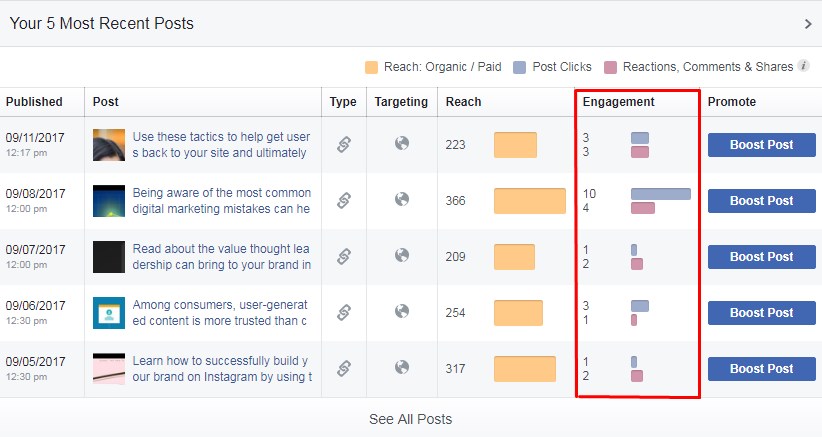
Reach
This shows you the number of users that saw your post on Facebook and will allow you to analyze both the organic and paid reach. This metric is important because let’s say you have 500,000 followers but you’ve only reached 1%, you’ll now know that you’ve been spending money and time focusing on content that no one is seeing.
An in-depth view of your pages reach is available in a separate tab of the insights page.
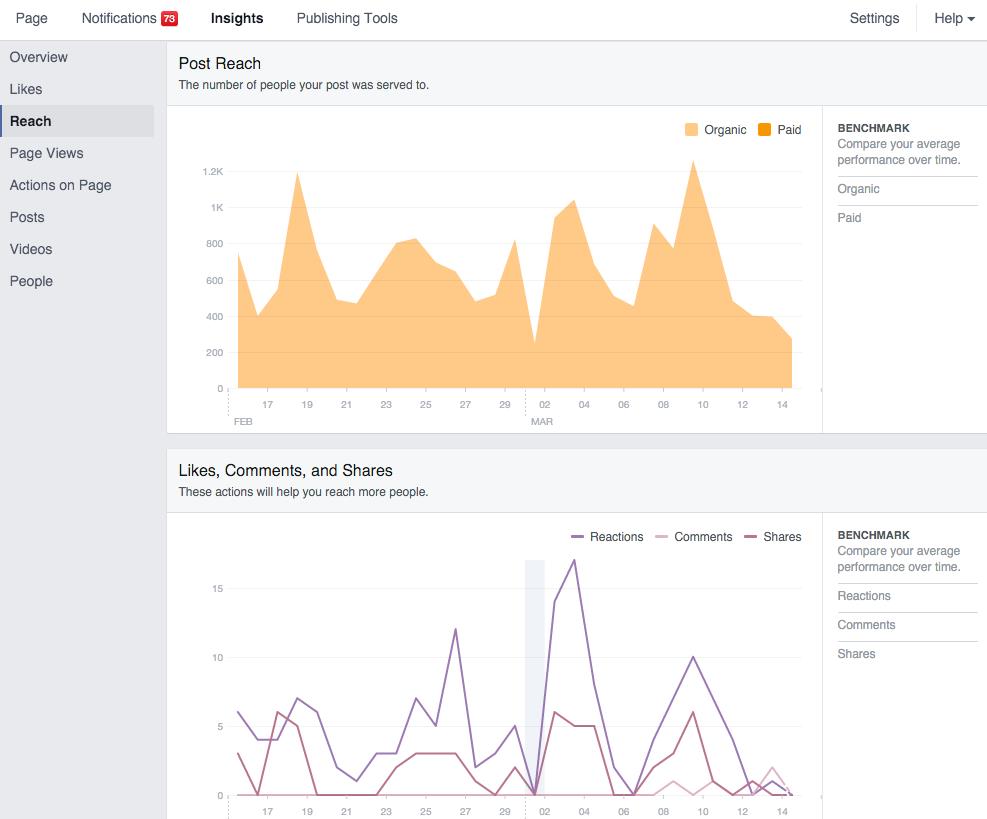
Likes and Follows
This metric allows you to see who “likes” your page and those who opted-in to have your posts be displayed on their News Feed – “followers.” This metric can be seen directly on your page but a more in depth view is available within the insights tab. The in depth view will allow for you to see your page’s likes over time in addition to the number of ‘unlikes’ and a full breakdown of paid vs. organic likes.
Overtime your page likes should be growing, this is because it’s seen as a “vanity metric.” The likes don’t necessarily represent your marketing efforts success when compared to engagement and reach but if you’re not gaining likes you’re doing something wrong. This is why measuring like/follower growth is so important because ideally, you want to retain those you have and gain new ones, but without tracking you’ll be left in the dark.
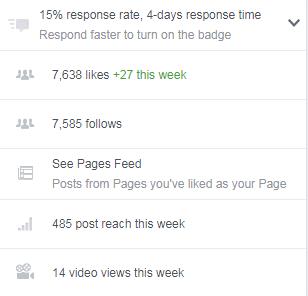
Video Retention
This metric applies to those pages that are honing in on the growing popularity of Facebook videos. As of January 2016, 100 million hours of video were watched on Facebook daily, so it’s clear that this form of digital marketing is skyrocketing. But, posting any old video won’t cut it; you need to ensure your content is enticing.
If your 3-minute video is only holding an audience to the minute mark, it’s clear that the content needs to be optimized. “Audience retention” can be viewed by going to the “post details” of your video and selecting the “video average watch time.” (You can also view your videos engagement just like how you view other posts engagement.)
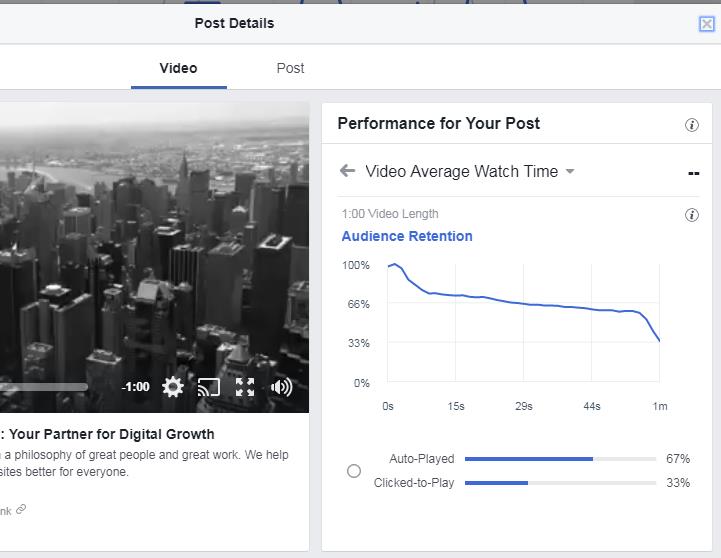
CTR (click-through rate)
Within Facebook Ads, you’ll see over 100 metrics that can be measured, but in truth you won’t be going through all these metrics. Now, each brand’s goals will dictate what metric is actually important to them but one that is consistently imperative is the CTR. This shows the percentage of people that see your ad and click on it, if your CTR is low that means users are seeing your ad but not taking action. Tracking this metric will help you determine if your content is engaging and also will allow you to have a higher ad’s relevance score.
As stated before, Facebook uses an algorithm when positioning posts on users News Feeds, so if your ad is receiving impressions but no clicks it will assume the audience is uninterested. Having a low CTR can result in paying more per click plus lead to overall poor performance.
In Conclusion
Facebook offers a plethora of metrics to analyze which can lead to the daunting task of deciding where to start in terms of data analyzation. Utilizing these 5 metrics will help you get a grasp on the basics of Facebook metrics. Once you analyze your metrics, it is suggested to address where your Facebook campaign strategy is struggling and from there, create a reformed strategy. But, be aware that tracking your campaigns is not a one time task, you should be regularly tracking your page’s performance to ensure you’re publishing content that will appeal to your audience and keep them interested.




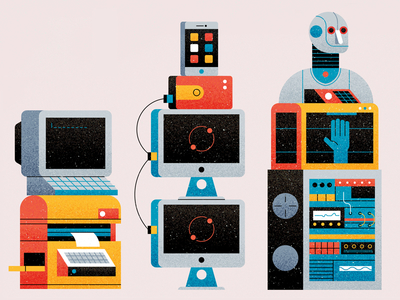
lire plus
September 24, 2021 at 2:12 am… [Trackback]
[…] Find More Info here on that Topic: wishtreeinfosolutions.com/track-5-metrics-optimize-facebook-campaigns/ […]
Buy Glo Extracts
October 20, 2021 at 12:00 am… [Trackback]
[…] There you can find 2174 additional Information on that Topic: wishtreeinfosolutions.com/track-5-metrics-optimize-facebook-campaigns/ […]
TKO Extracts is a recreational cannabis & Medical Marijuana Online Dispensary
October 20, 2021 at 12:32 pm… [Trackback]
[…] Read More Info here on that Topic: wishtreeinfosolutions.com/track-5-metrics-optimize-facebook-campaigns/ […]
kardinal stick
October 27, 2021 at 6:02 am… [Trackback]
[…] Read More on that Topic: wishtreeinfosolutions.com/track-5-metrics-optimize-facebook-campaigns/ […]
relx
November 3, 2021 at 6:31 am… [Trackback]
[…] Find More here on that Topic: wishtreeinfosolutions.com/track-5-metrics-optimize-facebook-campaigns/ […]
painter in northborough massachusetts
November 10, 2021 at 2:09 pm… [Trackback]
[…] Info on that Topic: wishtreeinfosolutions.com/track-5-metrics-optimize-facebook-campaigns/ […]
intellifluence joe sinkwitz
November 27, 2021 at 5:54 pm… [Trackback]
[…] Read More on to that Topic: wishtreeinfosolutions.com/track-5-metrics-optimize-facebook-campaigns/ […]
map search for homes
December 1, 2021 at 8:38 am… [Trackback]
[…] Find More on that Topic: wishtreeinfosolutions.com/track-5-metrics-optimize-facebook-campaigns/ […]
Power to Choose Texas
December 2, 2021 at 4:45 am… [Trackback]
[…] Read More Information here to that Topic: wishtreeinfosolutions.com/track-5-metrics-optimize-facebook-campaigns/ […]
Vortex Optics Scopes For Sale
December 18, 2021 at 1:17 pm… [Trackback]
[…] Read More on on that Topic: wishtreeinfosolutions.com/track-5-metrics-optimize-facebook-campaigns/ […]
dump cc
December 24, 2021 at 12:26 pm… [Trackback]
[…] Information to that Topic: wishtreeinfosolutions.com/track-5-metrics-optimize-facebook-campaigns/ […]
สล็อตวอเลท ไม่มีขั้นต่ำ
January 5, 2022 at 5:04 am… [Trackback]
[…] Read More to that Topic: wishtreeinfosolutions.com/track-5-metrics-optimize-facebook-campaigns/ […]
กล่องอาหาร
January 8, 2022 at 11:57 pm… [Trackback]
[…] Read More here to that Topic: wishtreeinfosolutions.com/track-5-metrics-optimize-facebook-campaigns/ […]
1counselor
January 13, 2022 at 5:18 am1created
gay voice chat
January 14, 2022 at 4:15 pmgay chat app for android https://bjsgaychatroom.info/
gay mature men dating site in california
January 14, 2022 at 8:55 pmsquirt gay hook up dating cruising and sex site https://gaypridee.com/
1-800 contacts refined gay men chat
January 14, 2022 at 10:18 pmin gay chat what is an poz? https://gaytgpost.com/
gay chat safe
January 15, 2022 at 2:05 amgay bi text chat https://gay-buddies.com/
superchub gay dating
January 16, 2022 at 2:15 amdating gay bear https://speedgaydate.com/
common expansion slots
January 28, 2022 at 9:17 pmjackpot magic slots https://2-free-slots.com/
10000 slots youtube
January 29, 2022 at 1:02 amyoutube slots https://freeonlneslotmachine.com/
777 slots
January 29, 2022 at 6:07 amzynga slots https://candylandslotmachine.com/
double diamond slots
January 29, 2022 at 8:57 ambest slots to play https://pennyslotmachines.org/
free slots to play now
January 29, 2022 at 2:27 pmfree quick hit slots https://slotmachinesworld.com/
vegas wotld slots
February 3, 2022 at 10:21 pmdivision mod slots https://slotmachinesforum.net/
what slots pay the most
February 4, 2022 at 3:42 amvegas slots casino https://slot-machine-sale.com/
play slots for real money
February 4, 2022 at 10:58 amashbringer relic slots https://download-slot-machines.com/
play slots online
February 4, 2022 at 2:43 pmtriple seven slots free https://411slotmachine.com/
play slots free wolf moon
February 4, 2022 at 4:17 pmslots of vegas casino https://www-slotmachines.com/
jackpotjoy slots download
February 4, 2022 at 9:40 pmwms slots free online https://slotmachinegameinfo.com/
the girls of tik tok sexy
February 7, 2022 at 5:05 pm… [Trackback]
[…] Here you will find 2147 more Information on that Topic: wishtreeinfosolutions.com/track-5-metrics-optimize-facebook-campaigns/ […]
best dissertation writing service review
February 11, 2022 at 8:34 pmonline dissertation help katalog https://dissertationwriting-service.com/
help with my dissertation
February 12, 2022 at 1:54 ameconomics dissertation help https://help-with-dissertations.com/
dissertation online help
February 12, 2022 at 5:35 amphd dissertation writing services uk https://mydissertationwritinghelp.com/
dissertation topics in education
February 12, 2022 at 6:57 amdissertation printing https://dissertations-writing.org/
writing dissertation tips
February 12, 2022 at 11:28 amdissertation help in uk https://helpon-doctoral-dissertations.net/